Adding License Files
You can install license files for applications that are already installed.
You can also increase counter values and extend terms of validity by adding license files.
1
Start SMS (Service Management Service).
2
Click [MEAP Application Management].

3
Click the name of the application to which a license file will be added.
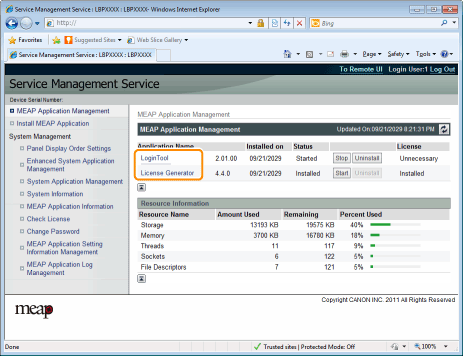
4
Click [License Management].
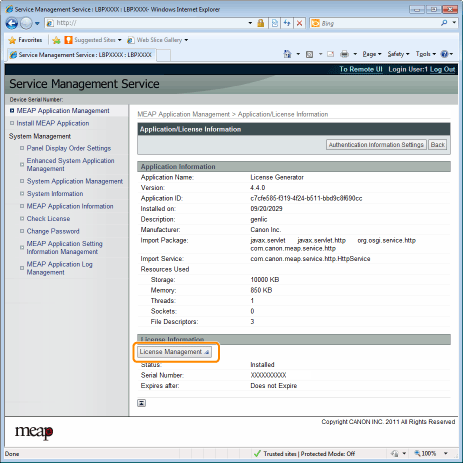
5
Specify the license file.
|
(1)
|
Click [Browse], and then select the license file to be added.
|
|
(2)
|
Click [Install].
|
6
Confirm the information on the install confirmation page, and then click [Yes].
|
→
|
The license file is installed.
|
 If you are adding a license file to an [Over Limit] or [Invalid] application If you are adding a license file to an [Over Limit] or [Invalid] applicationyou may need to restart the application.
|