Connecting via USB
The machine and computer are connected via a USB cable.
1
Connect the USB cable.
Connect the flat end ( ) to the USB port on the computer.
) to the USB port on the computer.
 ) to the USB port on the computer.
) to the USB port on the computer.Connect the square end ( ) to the USB port on the machine.
) to the USB port on the machine.
 ) to the USB port on the machine.
) to the USB port on the machine.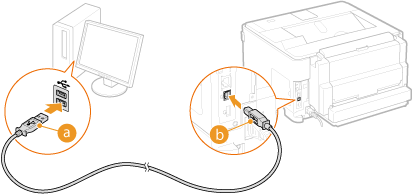

If the Auto Setup screen for Plug and Play is displayed, click [Close] or [Cancel].
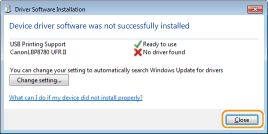
»
Continue to Installing the Printer Driver.