Printing a Document
This section describes how to print documents made on your computer, print files saved in a USB memory device, and print documents by entering a PIN from the operation panel.
Printing from a Computer
You can print a document made on your computer by using the printer driver. Printing from a Computer
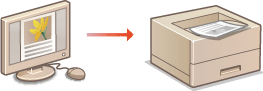
Using Useful Print Functions
You can use the print functions to print files stored in a USB memory device by connecting it directly to the machine without using a computer and to set a requirement that a PIN must be entered before any printing can start. Using Useful Print Functions
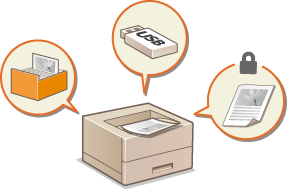
|
Using Canon Mobile Printing
|
|
Canon Mobile Printing is a mobile terminal application for printing photos, images, PDF files, Web sites, etc., from smartphones or tablets by using a Canon multi-function machine on the applicable network. For more information about the compatible operating systems, setting methods, and printing procedures, visit the Canon Web site.
When you want to print a PDF file from an Android terminal, the PDF Direct Print or PS Print function must be installed on your machine.
|