You can select whether to print on one side or both sides of each sheet of paper.
The default setting for [Print Style] is [2-sided printing].
1-sided Printing and 2-sided Printing
|
Paper Type
|
Paper Size
|
|
Plain paper
(60 to 105 g/m²)
Heavy paper
(100 to 163 g/m²)
|
Standard size paper
A4, B5, A5*, Legal, Letter, Executive, Foolscap and 16K Custom size paper:
Short edges 148.0 to 215.9 mm, long edges 210.0 to 355.6 mm |
|
*
|
The paper can be loaded only in landscape orientation (when the long edges of the paper are parallel to the front side of the printer).
|
|
Before performing 2-sided printing, see "Attention (1-sided Printing and 2-sided Printing)."
|
1.
Click [Finishing].
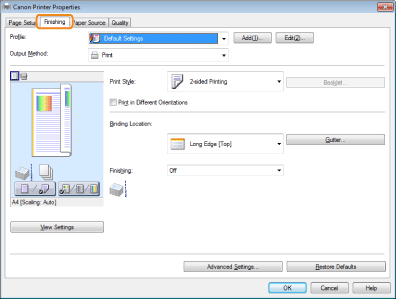
For instructions on how to display the printer driver screen, see "Printing" or "Configuring the Default Print Settings."
2.
Select [1-sided Printing] or [2-sided Printing] from [Print Style]
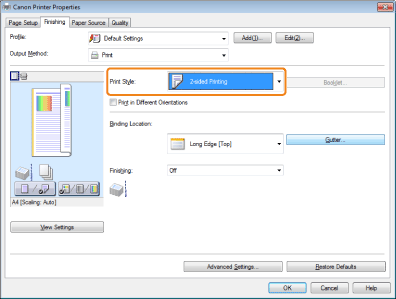
|
NOTE
|
|
The default setting for [Print Style] is [2-sided Printing]. You can also change the default setting to [1-sided Printing]. For instructions on changing the default settings, see "Configuring the Default Print Settings."
|
3.
Select the binding edge from [Binding Location].
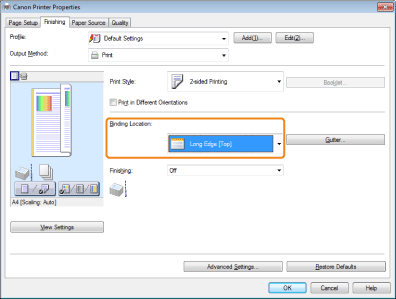
The output image is displayed in the preview area.
4.
Click [OK].
|
Note
|
|
The display may vary according to the operating system, as well as the type and version of the printer driver.
|