Macintosh Network Settings
Configure the Macintosh network settings.
1
Select [System Preferences] from the Apple menu.
2
Click [Network].
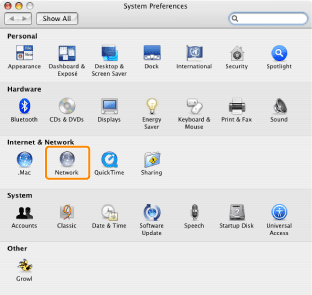
3
Check the settings for the network port.
|
(1)
|
Select [Network Port Configurations] from [Show].
|
|
(2)
|
Make sure that the [Built-in Ethernet] check box is selected.
(If the check box is not selected, select it.) |
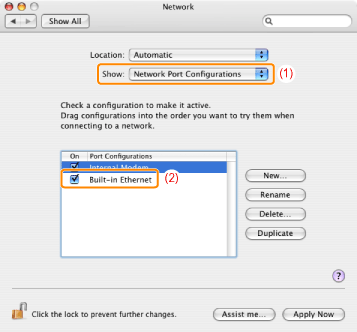
4
Make sure AppleTalk is active.
|
(1)
|
Select [Built-in Ethernet] from [Show].
|
|
(2)
|
Click [AppleTalk].
|
|
(3)
|
Make sure that the [Make AppleTalk Active] check box is selected.
(If the check box is not selected, select it.) |
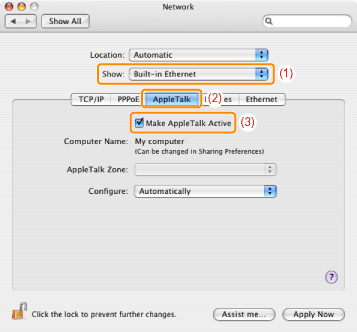
|
NOTE
|
If [Built-in Ethernet] does not appear in [Show]Select [Network Port Configurations], and then select the [Built-in Ethernet] check box.
|
5
Close the [Network] dialog box, and then save the settings.