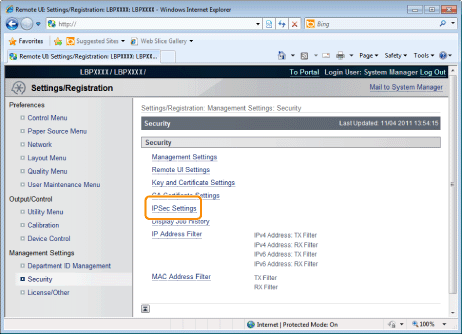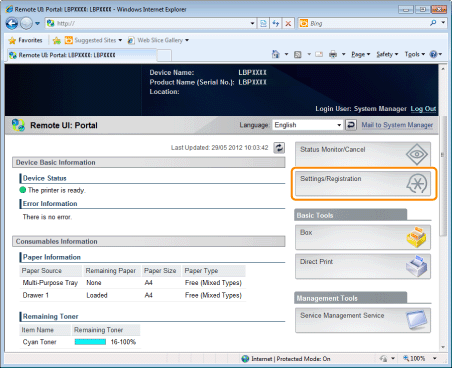
Displaying the [IPSec Settings] Page on the Remote UI
1
Start the Remote UI, and then log in as Administrator.
2
Click [Settings/Registration].
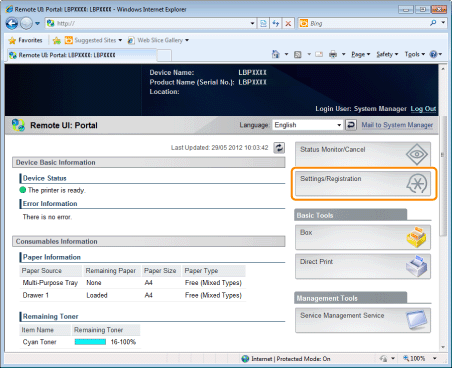
3
Select [Security] from the [Management Settings] menu.
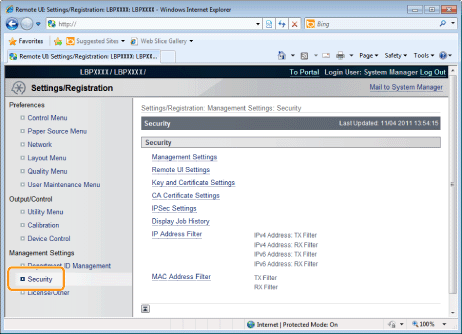
4
Click [IPSec Settings].