Adjusting the Density of Each Color for Density Level
|
IMPORTANT
|
When adjusting the toner densityAdjusting the toner density little by little, print the defective print data from the computer, and then check the printout results. If you cannot adjust the toner density, reset the density to the default value "0", and then contact your local authorized Canon dealer.
When [Toner Save] is enabledThis setting is unselectable. Disable [Toner Save], and then perform the following procedure.
|
1
Press [  ] (
] ( Settings).
Settings).
 ] (
] ( Settings).
Settings).2
Select [Quality] using [  ] and [
] and [  ], and then press [OK].
], and then press [OK].
 ] and [
] and [  ], and then press [OK].
], and then press [OK].
3
Select the toner density of the target color (for fine adjustment) using [  ] and [
] and [  ], and then press [OK].
], and then press [OK].
 ] and [
] and [  ], and then press [OK].
], and then press [OK].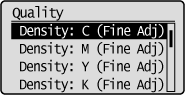
4
Select the target density level using [  ] and [
] and [  ], and then press [OK].
], and then press [OK].
 ] and [
] and [  ], and then press [OK].
], and then press [OK].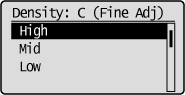
5
Select the density using [  ] and [
] and [  ], and then press [OK].
], and then press [OK].
 ] and [
] and [  ], and then press [OK].
], and then press [OK].The toner density is lightest when "-8" is selected and densest when "+8" is selected.
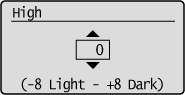
|
→
|
The density is set.
|
<Example adjustment of each density level> (in case of cyan)
|
[High]
|
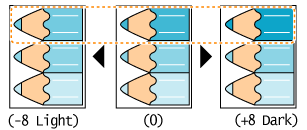 |
|
[Mid]
|
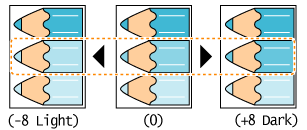 |
|
[Low]
|
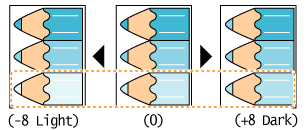 |