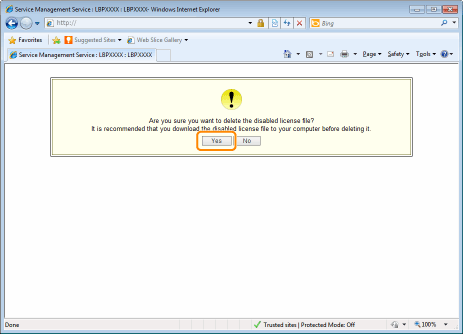Deleting Disabled License Files
To uninstall an application, you must first delete the license file.
|
IMPORTANT
|
Deleting LicensesYou can only delete disabled license files.
Once you have deleted the disabled license file, you cannot download it again. We recommend downloading and backing it up before deleting it.
|
1
Start SMS (Service Management Service).
2
Click [MEAP Application Management].
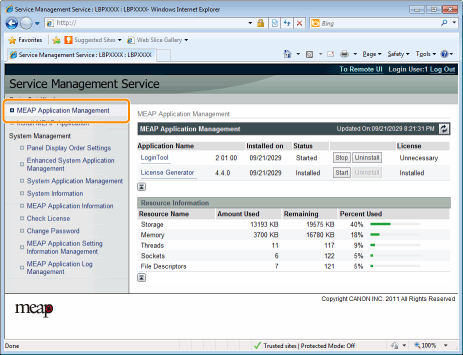
3
Click the name of the application to which to delete a license file.
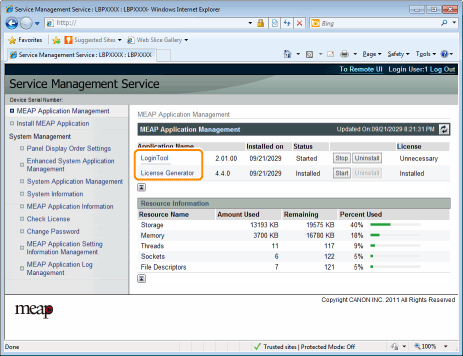
4
Click [License Management].
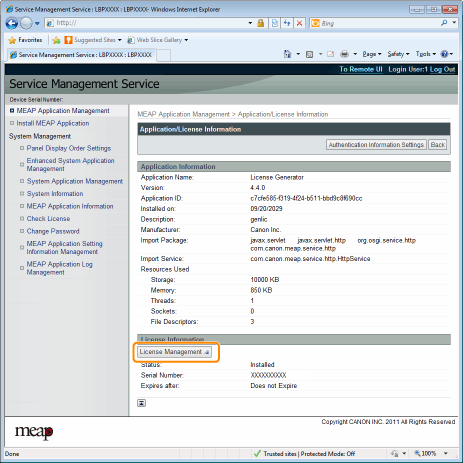
5
Click [Delete].
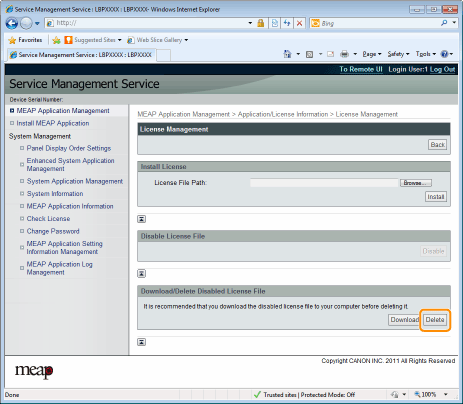
6
Click [Yes].
|
→
|
The license file is deleted.
|