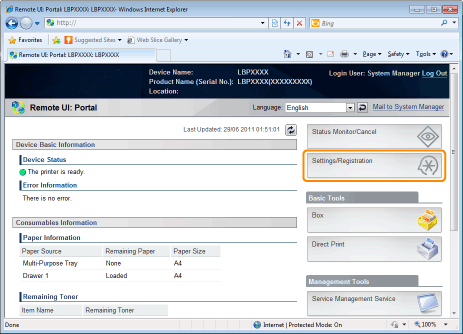
Changing the Settings Using Web Browser (Remote UI)
1
Start the Remote UI, and then log in as Administrator.
2
Click [Settings/Registration].
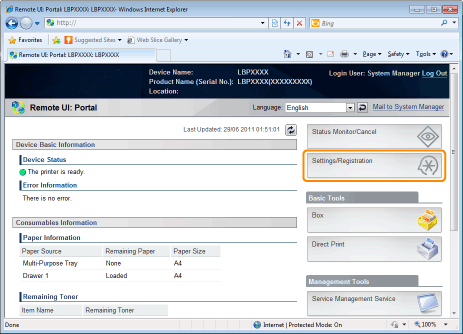
3
Select [Network] from the [Preferences] menu.
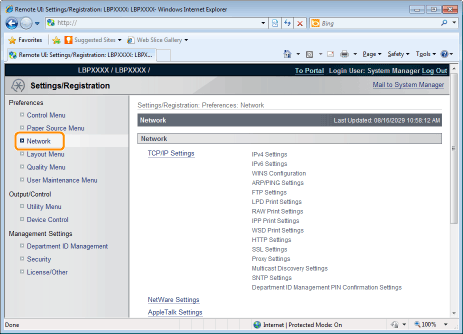
4
Click [Spooler].

5
Click [Edit...].

6
Specify the setting for the spooler function.
|
(1)
|
When using the spooling function, select the [Use Spooler] check box.
|
|
(2)
|
Click [OK].
|

7
Perform a hard reset or restart the printer.
|
→
|
After performing a hard reset or restarting the printer, the settings are effective.
|
|
NOTE
|
||||||
To perform a hard resetYou can perform a hard reset using the following procedure.
|