Determining Which IP Address to Assign to the Printer
Follow the steps in the procedure below to assign the IP address to the printer.
1
Open the router setup screen.
 |
For instructions on how to open the router setup screen, see the instruction manual that comes with the router you are using or consult the manufacturer or your network administrator.
|
2
Determine which IP address to assign to the printer.
Your router is preconfigured to assign a specific range of IP addresses using DHCP. Check which range of IP addresses your router assigns using DHCP and assign an IP address outside that range to the printer.
 |
This prevents this printer from being assigned the same IP address already assigned to another device.
|
Example: Router setup screen
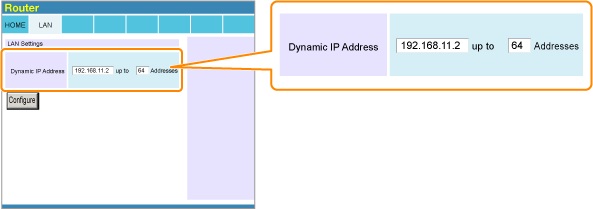
|
*
|
This example shows the range of IP addresses the router assigns using DHCP is from 192.168.11.2 to 192.168.11.65. You need to assign an IP address within a range from 192.168.11.66 to 192.168.11.254.
|
|
NOTE
|
IP addressAn IP address is a unique address used in order to identify any device connected to a network. It consists of four sets of numbers from 0 to 255 separated by three periods (.), as shown by the example, "192.168.11.1".
|