Checking the Details of MEAP Applications
Check the details of installed applications.
1
Start SMS (Service Management Service).
2
Click [MEAP Application Management].
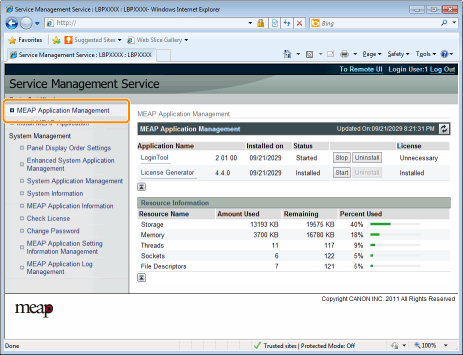
3
Click the application to check the details.
|
→
|
[Application/License Information] is displayed on the screen.
|
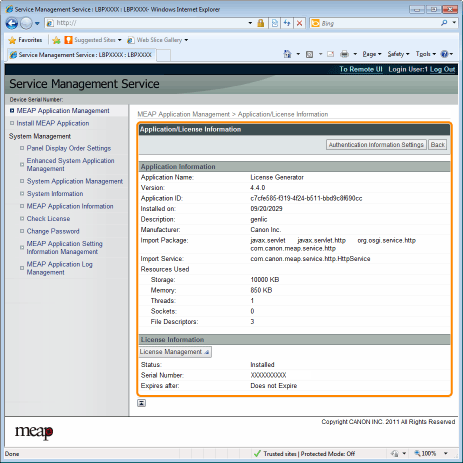
 When [Authentication Information Settings] is displayed When [Authentication Information Settings] is displayedSet the authentication information.
|