RX Result Report (MF8580Cdw / MF8550Cdn / MF8280Cw Only)
You can check the logs of received fax documents by printing an RX Result Report. The report can be printed either every time a transmission is completed or only when a receiving error occurs.
 (Report)
(Report)  <Report Settings>
<Report Settings> 

 <RX Result Report>
<RX Result Report> 

 Select the print setting
Select the print setting 

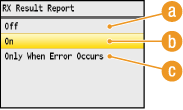
 <Off>
<Off>
Select if you do not want to print RX Result Reports.
 <On>
<On>
Select to print an RX Result Report every time you receive a document.
 <Only When Error Occurs>
<Only When Error Occurs>
Select to print an RX Result Report only when a receiving error occurs.
Example:
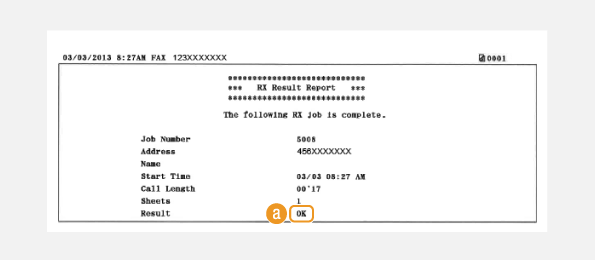
 Result
Result
"OK" indicates that the transmission was completed successfully while "NG" and three digits (an error code) indicates that the transmission failed (When an Error Code Appears).