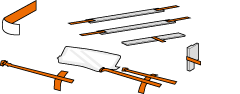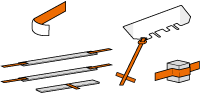Removing Packing Materials
Read the precautions in Installation and Handling, and then carry the machine to the installation site and remove all of the orange tape and packing materials. The shape and location of the packing materials described here may differ from those used for your machine, as the packing materials may have been changed, added or removed without notice.
|
NOTE
|
Save the packing materialsThe box and packing materials included at the time of purchase will be needed when transporting the machine for relocation or maintenance.
When installing the optional paper drawer (MF8580Cdw / MF8550Cdn / MF8540Cdn only)Install the optional paper drawer (Drawer 2) before moving the machine. For details on how to install the paper drawer, see the installation manual included with the optional paper drawer.
|
1
Check the installation site.

Installation Requirements
Install the machine in a location with the following characteristics:
Sufficient space
Ensure at least 100 mm on the right side and back side of the machine.
Ensure at least 100 mm on the right side and back side of the machine.
|
|
MF8580Cdw / MF8550Cdn / MF8540Cdn
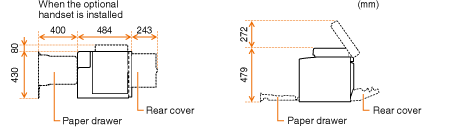 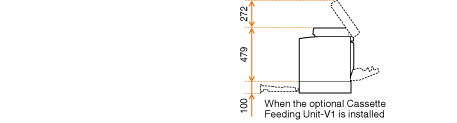 MF8280Cw / MF8230Cn
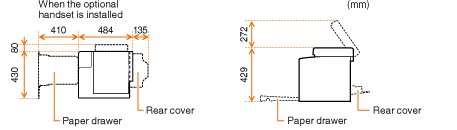 |
Good ventilation
A flat, even surface
A stable surface able to fully support the weight of the machine
Environmental Conditions
Temperature: 10 to 30°C
Humidity: 20% to 80% RH (no condensation)
2
Remove the machine from the plastic bag and carry it to the installation site.
Use the handles on both sides of the machine, and have at least two people carry it.
MF8580Cdw / MF8550Cdn / MF8540Cdn
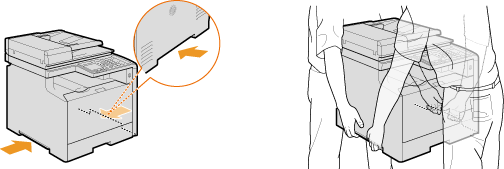
MF8280Cw / MF8230Cn
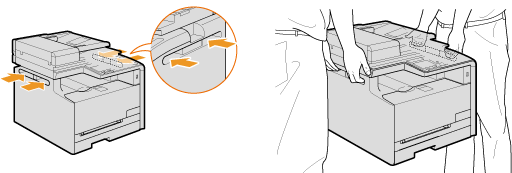
3
Fully open the rear cover.
MF8580Cdw / MF8550Cdn / MF8540Cdn
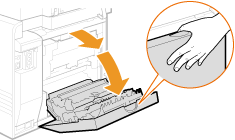
MF8280Cw / MF8230Cn
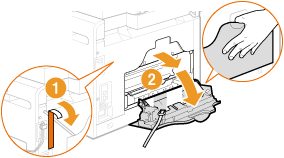
4
Remove the tape and packing materials.
MF8580Cdw / MF8550Cdn / MF8540Cdn
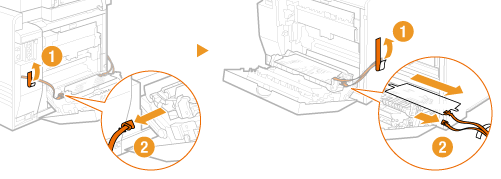
MF8280Cw / MF8230Cn
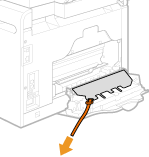
5
Close the rear cover.
6
Open the feeder.
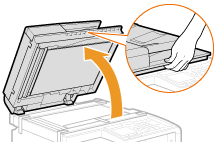
7
Remove the tape and packing materials.
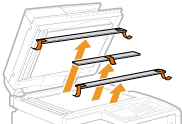
8
Gently close the feeder.
|
NOTE
|
|||
|
Make sure that all the packing materials have been removed from the machine.
|
»
Continue to Preparing Toner Cartridges