Specifying Destinations (E-mail/Shared Folder) (MF8580Cdw / MF8550Cdn / MF8540Cdn Only)
You can specify destinations by selecting from the Address Book as well as by using the numeric keys. To use the Address Book, you need to register destinations in the Address Book beforehand. You can also specify previously used destinations. If your office has an LDAP server installed, you can also specify destinations in the server.
 |
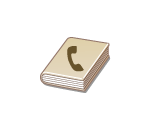 |
 |
||
 |
|
|||
|
NOTE
|
When specifying destinations for e-mailsYou can specify multiple destinations, including Cc/Bcc destinations, just like you can when sending normal e-mails. These destinations can be specified using the Address Book or an LDAP server. To specify destinations as Cc or Bcc addresses, you need to use the Address Book.
When specifying destinations for shared foldersYou cannot specify destinations using the numeric keys or an LDAP server. Furthermore, only one destinations can be specified at a time.
|
|
TIPS for Enhancing Security
|
|
If you want to limit available destinations to ones from the Address Book, ones in an LDAP server, or previously specified ones:
If you want to disable specifying previously used destinations:
|