Connecting the Power Cord
Connect the power cord to the machine. Read the precautions in Power Supply before connecting the power cord.
|
NOTE
|
|
Do not connect the USB cable yet. Wait until you install the software to connect the USB cable.
|
1
Make sure that the machine is turned OFF.
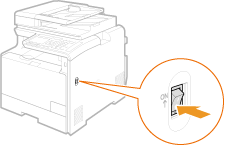
2
Plug the female end of the power cord into the power socket on the back of the machine.
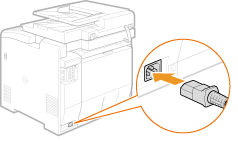
3
Plug the male end of the power cord into an AC power outlet.
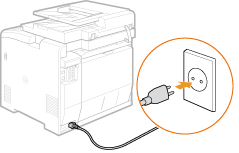
»