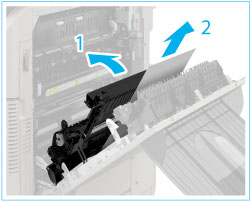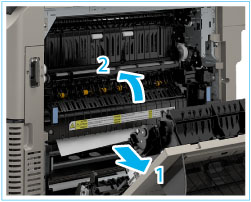
When the Inner 2way Tray-J1 and Copy Tray-J2 Are Attached
1.
Open the right cover of the main unit.

2.
Remove any jammed paper from the output tray of the main unit.

3.
Remove any jammed paper from the right side of the main unit.

4.
Remove any jammed paper from the upper part of the fixing unit.
 |
1. Open the upper cover of the fixing unit. |
2. Remove any jammed paper from the upper part of the fixing unit. |
5.
Remove any jammed paper from the lower part of the fixing unit.
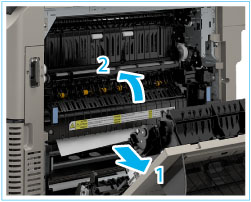 |
1. Remove any jammed paper from the lower part of the fixing unit. |
2. Close the upper cover of the fixing unit. |
6.
Remove any jammed paper from the right cover of the main unit.

7.
Remove any jammed paper from the duplexing unit.
8.
Remove any jammed paper from the area near Paper Drawer 1.
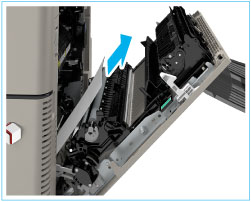
9.
Securely close the right cover of the main unit.
|
IMPORTANT
|
||||
|
Confirm that the right cover of the main unit is completely closed by checking the angle of the lever.
|