Setting the Fax Send Time
You can store the data temporarily in the machine, and send the fax at a specified time.
1.
Click [Enter Destination].
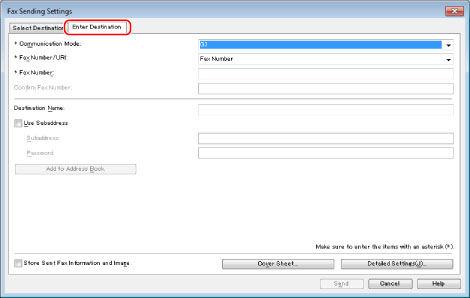
See "Faxing" or "Specifying the Default Fax Settings" on how to display the fax driver screen.
2.
Specify the communication mode and fax number.
Select [G3] for [Communication Mode].
Select [Fax Number] for [Fax Number/URI].
Enter a fax number for [Fax Number].
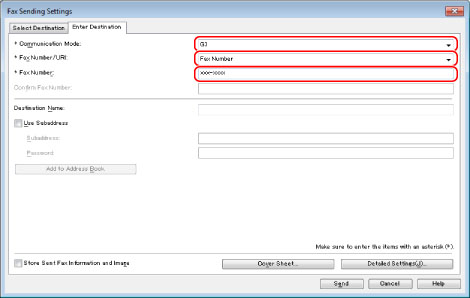
You can select an address book from [Address Book List] in the [Select Destination] tab. For details about selecting a destination from the address book, see "Faxing."
3.
Click [Detailed Settings].
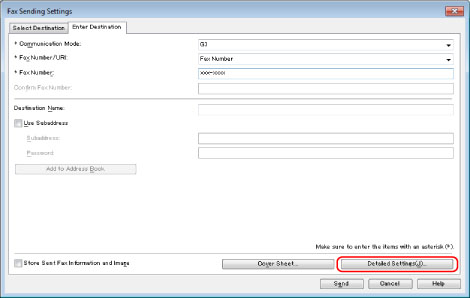
4.
Select [Set the Time to Send] in the [Detailed Settings] dialog box → specify the time to send the fax → click [OK].
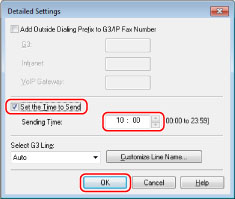
The data is stored temporarily in the machine, and the fax is sent at the specified time.
|
NOTE
|
|
The display may vary according to the operating system and fax driver version you are using.
You can set an outside line dialing prefix for each communication mode.
To set [Communication Mode], the communication mode needs to be correctly set to match the connection environment in the [Device Settings] tab. If it is not set correctly, wrong transmissions and transmission errors may occur. |