Setting Your Own E-Mail Address as the Destination
When you want to send to yourself, you can specify the e-mail address of the login user as the destination.
1.
Press [Scan and Send] → [Send to Myself].
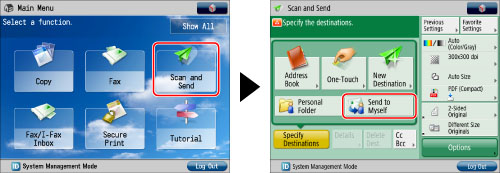
|
IMPORTANT
|
|
If you set the Local Device Authentication system of User Authentication as the login service, your e-mail address as registered in the Local Device Authentication system of User Authentication is set as the destination.
If you set to perform authentication by User Authentication, appropriate operations for each authentication are needed. If you are performing user authentication using the User Authentication login service, see "Logging In to the Machine Using the Control Panel."
|
|
NOTE
|
|
[Send to Myself] appears only if you register a user's e-mail address when you are using authentication by User Authentication.
A user with the required privileges can limit general users so that they may only use [Send to Myself] when sending e-mail. (See "Setting Limited Destination for Sending E-Mail" and "Setting Administrators.")
|