Displaying a Confirmation Screen When Jobs Are Accepted
You can set whether to display a screen prompting the user to confirm the job status when sending is started using [Fax] or [Scan and Send].
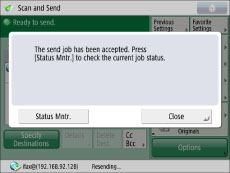
An optional product is required to use the Fax function. Also, if you are using the imageRUNNER ADVANCE C3320, an optional product is required to use the Scan and Send function. For information on the optional products required to use this function, see "Optional Products Required for Each Function."
1.
Press  (Settings/Registration).
(Settings/Registration).
 (Settings/Registration).
(Settings/Registration).2.
Press [Function Settings] → [Send] → [Common Settings].
3.
Press [Display Notification When Job Is Accepted].
4.
Press [On] → [OK].
Select [Off] if you do not want to display a screen.