Assigning Shortcuts
Four options shortcuts are displayed on the Fax Basic Features Screen. These shortcuts can be changed to functions that you frequently use.
1.
Press [Fax] →  .
.
 .
.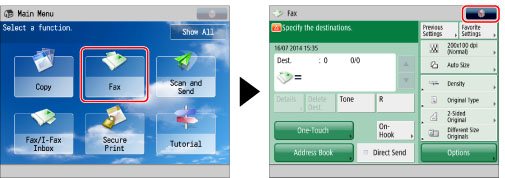
2.
Press [Register Options Shortcuts].
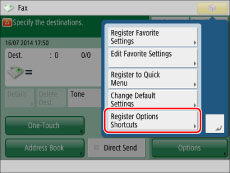
3.
Select the button to register.
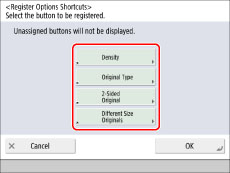
4.
Select the [Options] mode you want to assign as a shortcut → press [OK].
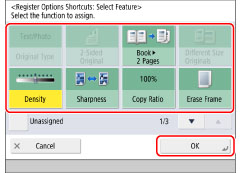
If you do not want to assign an option, select [Unassigned].
5.
Press [OK].
6.
Press  .
.
 .
.