Clearing a Paper Jam in Paper Drawer 1
Check the location of the paper jam, and follow the procedure described below, while referring to the directions that appear on the touch panel display, to remove the jammed paper.
1.
Remove any jammed paper from the paper drawer.
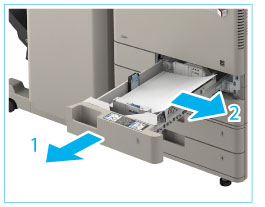 |
1. Grip the handle of Paper Drawer 1, and pull out the paper drawer until it stops. |
2. Remove any jammed paper. |
2.
Gently push the paper drawer back into the machine.