Registering/Editing Favorite Settings
1.
Press [Fax] → set the destination and send settings to register.
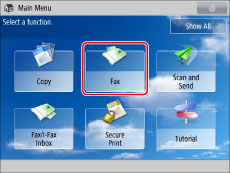
2.
Press [Favorite Settings] → [Register].

3.
Confirm the settings to register → press [Next].
4.
Select the button to register to → press [Next].
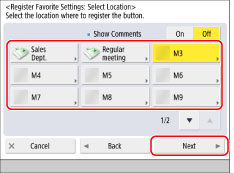
5.
Press [Name].
6.
Enter a name → press [OK].
7.
Press [Comment].
8.
Enter a comment → press [OK].
9.
Press [OK] → [Close].
If you want to edit the name or comment for the registered button, press [Rename] → edit the settings as required.
If you set [Show Comments] to 'On', the registered comments are displayed.