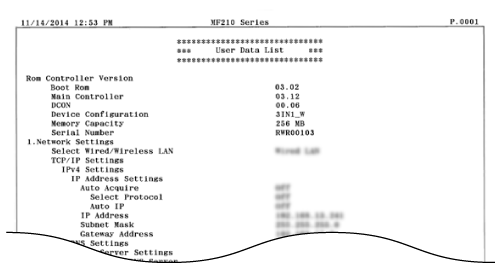Output Report
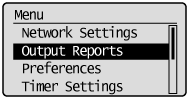 |
|
You can check the list of the settings as well as the content that has been registered in the machine by printing a User Data List.
|
 |
|
Reports or lists can be printed on A4 or Letter size paper.
|
User Data List

 <Output Report>
<Output Report> 

 <User Data List>
<User Data List> 

 Check that the size of paper displayed on the screen is loaded in the machine
Check that the size of paper displayed on the screen is loaded in the machine 

 <Yes>
<Yes> 

Example: