Preferences
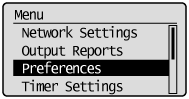 |
|
All the settings about the display are listed with short descriptions. Default settings are marked with a dagger (
 ). ). |
 |
If a screen for entering a PIN is displayedEnter the PIN with the numeric keys and press
 . Setting the System Manager PIN . Setting the System Manager PINAsterisks (*)Settings marked with an asterisk (*) have different defaults depending on the country or region of purchase.
|
Display Settings
Language*
Select the display language used for the display, reports, and lists.
|
Arabic, Bulgarian, Catalan, Croatian, Czech, Danish, Dutch, English
 , Estonian, Finnish, French, German, Greek, Hungarian, Italian, Latvian, Lithuanian, Norwegian, Polish, Portuguese, Romanian, Russian, Slovak, Slovene, Spanish, Swedish, Turkish , Estonian, Finnish, French, German, Greek, Hungarian, Italian, Latvian, Lithuanian, Norwegian, Polish, Portuguese, Romanian, Russian, Slovak, Slovene, Spanish, Swedish, Turkish |

 <Preferences>
<Preferences> 

 <Display Settings>
<Display Settings> 

 <Language>
<Language> 

 Select a language
Select a language 



Remote UI Language*
Select the display language used for the Remote UI screens.
|
Czech, Danish, Dutch, English
 , Finnish, French, German, Hungarian, Italian, Norwegian, Polish, Portuguese, Russian, Spanish, Swedish, Turkish , Finnish, French, German, Hungarian, Italian, Norwegian, Polish, Portuguese, Russian, Spanish, Swedish, Turkish |

 <Preferences>
<Preferences> 

 <Display Settings>
<Display Settings> 

 <Remote UI Language>
<Remote UI Language> 

 Select a language
Select a language 



Contrast
Adjust the brightness of the display to suit the installation location of the machine.
|
Five Levels
|

 <Preferences>
<Preferences> 

 <Display Settings>
<Display Settings> 

 <Contrast>
<Contrast> 

 Use
Use  /
/ to adjust the brightness
to adjust the brightness 



Invert Screen Colors
Select <On> to invert the display colors. Select <On> if the display is hard to view even after the brightness was adjusted in <Contrast>.
|
Off
 On
|

 <Preferences>
<Preferences> 

 <Display Settings>
<Display Settings> 

 <Invert Screen Colors>
<Invert Screen Colors> 

 Select <On> or <Off>
Select <On> or <Off> 



Millimeter/Inch Entry Switch
Select the unit of measurement.
|
Millimeter
 Inch
|

 <Preferences>
<Preferences> 

 <Display Settings>
<Display Settings> 

 <Millimeter/Inch Entry Switch>
<Millimeter/Inch Entry Switch> 

 Select <Millimeter> or <Inch>
Select <Millimeter> or <Inch> 



Message Display Time
Specify the interval in seconds at which two different messages are alternately displayed.
|
1 to 2
 to 5 (sec.) to 5 (sec.) |

 <Preferences>
<Preferences> 

 <Display Settings>
<Display Settings> 

 <Message Display Time>
<Message Display Time> 

 Enter a number for the interval
Enter a number for the interval 



Scrolling Speed
Adjust the speed for scrolling the screen by selecting from three levels.
|
Slow
Standard  Fast |

 <Preferences>
<Preferences> 

 <Display Settings>
<Display Settings> 

 <Scrolling Speed>
<Scrolling Speed> 

 Select the speed
Select the speed 



Cursor Movement
Configure how the cursor moves after a character is entered on the screen. Select <Auto> to automatically move the cursor to the right of the entered character. Select <Manual> to manually move the cursor to the right of the entered character.
|
Auto
 Manual
|

 <Preferences>
<Preferences> 

 <Display Settings>
<Display Settings> 

 <Cursor Movement>
<Cursor Movement> 

 Select <Auto> or <Manual>
Select <Auto> or <Manual> 


