Paper Creases or Curls
Paper Creases

 Is paper loaded correctly?
Is paper loaded correctly?
If paper is not loaded below the load limit line or is loaded obliquely, it may crease.
 Are you using paper that has absorbed moisture?
Are you using paper that has absorbed moisture?
Replace with appropriate paper.
 Are you using appropriate paper?
Are you using appropriate paper?
Check usable paper, and replace with appropriate paper.
If the problem persists after using appropriate paper, change the setting for <Special Mode V>.
Paper Curls
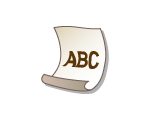
 Are you using appropriate paper?
Are you using appropriate paper?
Check usable paper, and replace with appropriate paper. Also, specify the paper size and type settings properly.
If using plain paper (60 to 90 g/m², making the following change in the printer driver may solve the problem.
[Page Setup] tab  [Paper Type]
[Paper Type]  [Plain L].
[Plain L].
 [Paper Type]
[Paper Type]  [Plain L].
[Plain L].If the use of the appropriate paper does not solve the poblem, change the setting for <Special Mode V>.