Machine Interior
Clean the interior of the machine regularly so that toner/paper dust does not collect.
1
Turn OFF the machine, and unplug the power cord from the AC power outlet.
When you turn OFF the machine, data that is waiting to be printed is deleted.
2
Lift the operation panel.
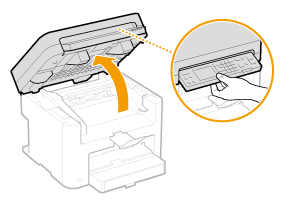

If you cannot lift the operation panel
Make sure the platen glass cover is completely closed. If a thick original such as a book is placed on the platen glass, remove the original. Forcing the operation panel up may cause damage.
3
Open the toner cover by the grip at the front right of the toner cover.
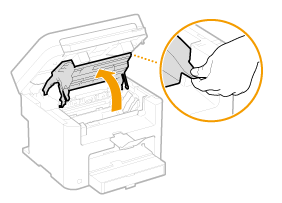
4
Pull the toner cartridge out of the machine.
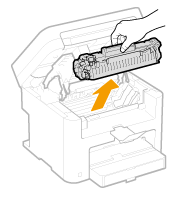
5
Using a lint-free clean, soft, dry cloth, wipe away toner/paper dust from the inside.
6
Install the toner cartridge.
Align the right and left projections ( ) with the toner cartridge guides, and push securely all the way in.
) with the toner cartridge guides, and push securely all the way in.
 ) with the toner cartridge guides, and push securely all the way in.
) with the toner cartridge guides, and push securely all the way in.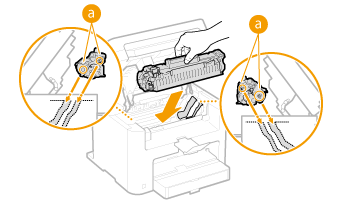
7
Close the toner cover, and lower the operation panel.

If you cannot close the toner cover
Make sure that the toner cartridge is inserted properly. Forcing it closed may cause damage.
8
Reconnect the power cord and turn ON the machine.