Using the Machine as a Printer
There are many ways to use the machine as a printer. You can print documents on your computer by using the printer driver, or print from portable devices using AirPrint. Make full use of the print functions to suit your needs.
Printing from a Computer
You can print a document made on your computer by using the printer driver. Printing from a Computer
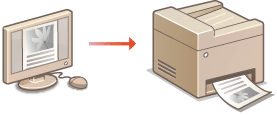
Printing from a Smartphone/Tablet (MF212w)
You can print a document made on your smartphone or tablet from an iPhone/iPad or Android terminal.
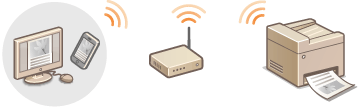
Using AirPrint
You can print without using a printer driver by sending print data wirelessly from Apple devices. Using AirPrint (MF212w)
Using Google Cloud Print
You can print without using a printer driver by using applications or services on computers or other mobile devices that support Google Cloud Print. Using Google Cloud Print (MF212w)

Printing with the Canon Mobile Application
You can print from the machine using a smartphone or tablet. For more information on this function, see the Canon website.
 |
|
This machine also supports MopriaTM. With MopriaTM, you can print using a single driver even with an other-brand printer, as well as print using common operation and settings for each printer. For information on supported models and operating system environments, visit http://www.mopria.org.
|