Correcting "Print Color Mismatch"
Print color mismatch refers to a shift in the positions of colors that may occur when printing one image with multiple toner cartridges. Print color mismatch can cause printouts to appear blurry. If print color mismatch occurs, perform the following procedure. This adjustment is sometimes performed automatically, such as when toner cartridges are replaced.
|
When color shifts occur
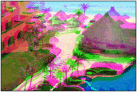 |
|
When color shifts do not occur
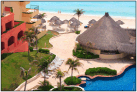 |
 |
|
This adjustment is not available when <Only Continue Black & White Printing> is selected on the screen displaying the message <End of Toner Cart. Lifetime>.
|
1
Press  and tap <Menu>.
and tap <Menu>.
 and tap <Menu>.
and tap <Menu>.2
Tap <Adjustment/Maintenance>.
3
Tap <Correct Print Color Mismatch>.
4
Tap <Start>.
Adjustment starts.
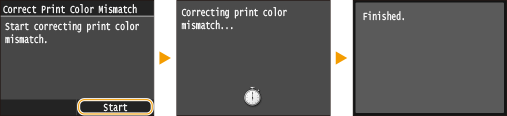
 |
|
You can set the machine to perform this adjustment automatically after the power is turned ON. Auto Correction Settings
|