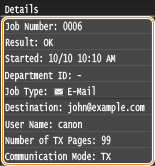Checking Log for Sent Documents (E-mail/I-Fax/Shared Folder/FTP Server)
The log for scanned documents sent directly from the machine can be checked in list format.
 |
|
When <Display Job Log> is set to <Off>, you cannot check the logs for sent documents. Display Job Log
|
1
Press  .
.
 .
.2
Tap <TX Job>.

3
Tap <Job Log>.

A list of the documents that were sent is displayed.
4
Tap the document whose detailed information you want to check.
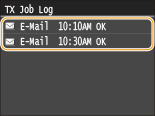
5
Check the detailed information about the selected document.