
Setting Auto Shutdown Time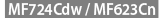 (MF724Cdw / MF623Cn)
(MF724Cdw / MF623Cn)
By enabling this setting, you can set the machine to automatically shut down. The machine automatically turns OFF after the specified period of idle time has elapsed since entering the sleep mode. You can cut electric power consumption at night and on holidays if you forget to turn OFF the machine.
<Menu>  <Timer Settings>
<Timer Settings>  <Auto Shutdown Time>
<Auto Shutdown Time>  Set the time period
Set the time period  <Apply>
<Apply>
 <Timer Settings>
<Timer Settings>  <Auto Shutdown Time>
<Auto Shutdown Time>  Set the time period
Set the time period  <Apply>
<Apply>
 |
Before setting <Auto Shutdown Time>When the <Auto Shutdown Time> setting is enabled, the machine may automatically shut down even if you are operating the machine from the Remote UI or from the Send Function Setting Tool. A malfunction may occur, particularly if the machine shuts down while data is being imported. When you import data using the Remote UI or use the Send Function Setting Tool, set <Auto Shutdown Time> to <0> (Off) in advance.
|
 |
|
The default setting is 4 hours.
If any setting of the [Timer Settings] is changed from the Remote UI while the machine is in the sleep mode, the timer for the <Auto Shutdown Time> setting is reset to the beginning. The machine automatically shuts down after the specified period of idle time has elapsed since the timer was reset.
|