Selecting the Receive Mode
Select the receive mode that suits your intended use beforehand (Deciding Which Fax Receive Mode to Use).
1
Tap <Next>.
The screen shown here is displayed after the unit name has been registered (Registering the Fax Number and Unit Name).
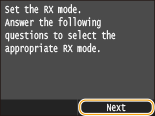
2
Select the receive mode that suits your intended use.
Select the receive mode with tapping <Yes> or <No>.

You may be able to manually set a receive mode other than those described below, depending on your country or region. Receiving Faxes (MF729Cx / MF728Cdw / MF628Cw)
 To set the receive mode to <Auto>
To set the receive mode to <Auto>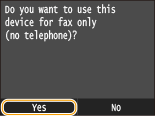
 To set the receive mode to <Fax/Tel Auto Switch>
To set the receive mode to <Fax/Tel Auto Switch>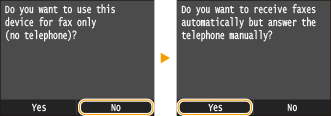
 To set the receive mode to <Answering Machine>
To set the receive mode to <Answering Machine>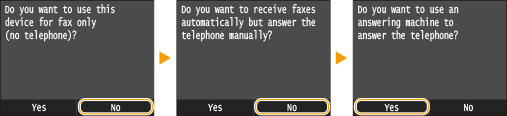
 To set the receive mode to <Manual>
To set the receive mode to <Manual>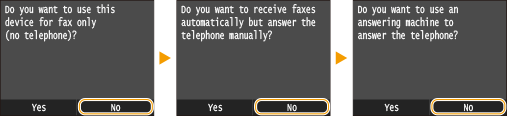
3
Tap <Apply>.
If the machine is set to <Answering Machine>, tap <Next>.
»
Continue to Connecting the Telephone Line