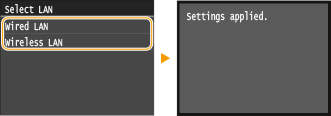Selecting Wired LAN or Wireless LAN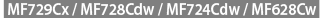 (MF729Cx / MF728Cdw / MF724Cdw / MF628Cw)
(MF729Cx / MF728Cdw / MF724Cdw / MF628Cw)
After you decide on wired or wireless LAN to connect the machine to the computer, select wired LAN or wireless LAN using the operation panel. Note that if you change the setting from <Wired LAN> to <Wireless LAN> or vice versa, you will need to uninstall MF Drivers installed on your computer and then reinstall them. See the MF Driver Installation Guide for details.
1
Tap <Menu> in the <Home> Screen.
2
Tap <Network Settings>.
If the logon screen appears, enter the correct ID and PIN using the numeric keys, and then press  . Logging on to the Machine
. Logging on to the Machine
 . Logging on to the Machine
. Logging on to the Machine3
Tap <Select Wired/Wireless LAN>.
4
Tap <Wired LAN> or <Wireless LAN>.