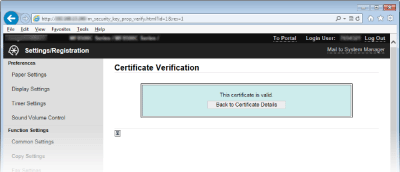Verifying Key Pairs and Digital Certificates
Once key pairs and CA certificates are registered, you can view their detailed information or verify them for validity and signature.
1
Start the Remote UI and log on in System Manager Mode. Starting Remote UI
2
Click [Settings/Registration].
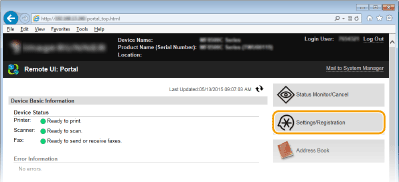
3
Click [Security Settings]  [Key and Certificate Settings] (for key pairs) or [CA Certificate Settings] (for CA certificates).
[Key and Certificate Settings] (for key pairs) or [CA Certificate Settings] (for CA certificates).
 [Key and Certificate Settings] (for key pairs) or [CA Certificate Settings] (for CA certificates).
[Key and Certificate Settings] (for key pairs) or [CA Certificate Settings] (for CA certificates).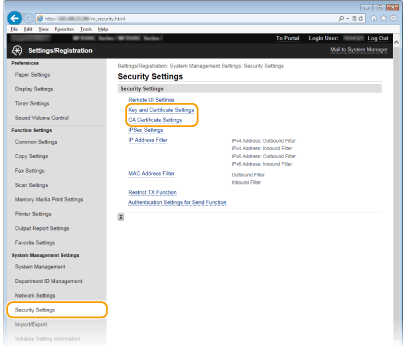
4
Click the icon for the key pair or certificate that you want to verify.
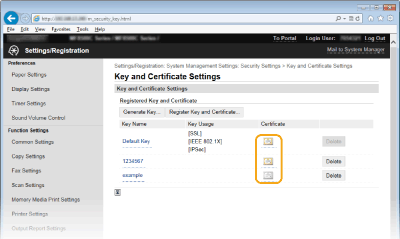
Certificate details can be viewed on this screen.
5
Click [Verify Certificate].
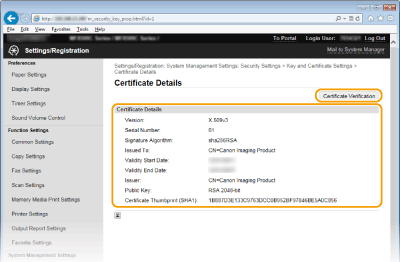
The result from verifying the certificate is displayed as shown below.