Selecting Destinations Directly by Entering Coded Dial Numbers (Fax)
 |
|
Three-digit numbers (coded dial numbers) are assigned to addresses in the Address Book. You can specify an address simply by entering its coded dial number.
|
 |
|
To use coded dialing, the destination must be registered in the Address Book beforehand. Registering Destinations in the Address Book
|
1
Press  and tap <Fax>.
and tap <Fax>.
 and tap <Fax>.
and tap <Fax>.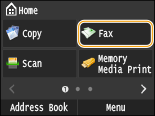
When the logon screen appears, use the numeric keys to enter the user name and password. Then select the authentication server and press  . Logging on to Authorized Send.
. Logging on to Authorized Send.
 . Logging on to Authorized Send.
. Logging on to Authorized Send.2
Tap <Destination>  <Specify from Coded Dial>.
<Specify from Coded Dial>.
 <Specify from Coded Dial>.
<Specify from Coded Dial>.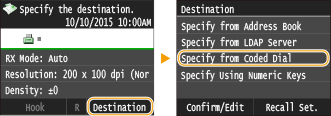
3
Use the numeric keys to enter a three-digit number (001 to 281).
If you enter the wrong characters, press  . (Press to delete each character one by one; press and hold to delete all the input characters at once.)
. (Press to delete each character one by one; press and hold to delete all the input characters at once.)
 . (Press to delete each character one by one; press and hold to delete all the input characters at once.)
. (Press to delete each character one by one; press and hold to delete all the input characters at once.)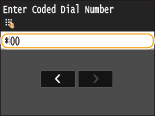

If a confirmation screen appears
When <Coded Dial TX Confirmation> is set to <On>, a screen is displayed that shows the destination and the name for the number. (For Group Dial, the destination name and the number of destinations are shown.) Check the contents and if everything is correct, and tap <On>. To specify a different destination, tap <Cancel> and re-enter the three-digit coded dial number. Displaying Destinations in Address Book
If you want to specify multiple destinations
Repeat the following steps. You can specify up to 281 destinations.
<Destination> <Specify from Coded Dial>
<Specify from Coded Dial>  Enter a number.
Enter a number.
<Destination>
 <Specify from Coded Dial>
<Specify from Coded Dial>  Enter a number.
Enter a number.To specify any additional destinations with the numeric keys, tap <Destination>  <Specify Using Numeric Keys>.
<Specify Using Numeric Keys>.
 <Specify Using Numeric Keys>.
<Specify Using Numeric Keys>. To delete destinations
To delete destinations
If you specified multiple destinations, you can delete destinations as necessary.
|
1
|
Tap <Destination>
 <Confirm/Edit>. <Confirm/Edit>.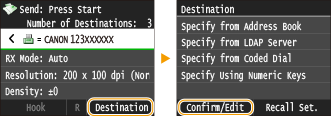 |
|
2
|
Select a destination you want to delete.
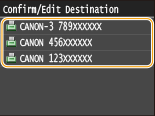 |
|
3
|
Tap <Remove>.
If you specified Group Dial in step 2, "XX destination(s)" is displayed. Tapping <Number of Destinations> displays destinations registered in the group.
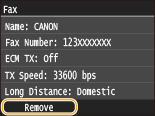 |
|
4
|
Tap <Yes>.
|
 |
If you want to easily and quickly delete destinations without displaying a list of destinationsBefore tapping <Destination> in step 1, you can tap
 / / to toggle the destinations you specified. Display a destination you want to delete, and press to toggle the destinations you specified. Display a destination you want to delete, and press  . . |