Restricting Access to the Shared Buttons
|
NOTE
|
|
Only the system administrator can specify the users that can access the Shared button.
|
1.
Press  (Quick Menu).
(Quick Menu).
 (Quick Menu).
(Quick Menu).2.
Press  .
.
 .
.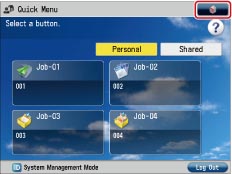
3.
Press [Restrict Quick Menu Use].
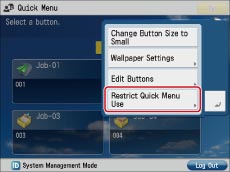
|
NOTE
|
|
If only the System Manager Settings is set and the authentication mode is not used, the log in screen appears when you press [Restrict Quick Menu Use]. Enter the System Manager ID and System PIN. The default setting for both the System Manager ID and System PIN is '7654321'. (See "Specifying the System Manager Settings.")
|
4.
Select [On] for <Register Shared Buttons> → press [OK].
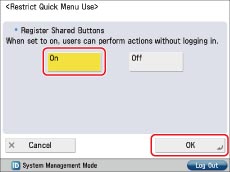
If you set <Register Shared Buttons> to 'Off', general users can not register, edit, or delete the Shared button, or change the size of buttons and the wallpaper image.