Importing an Address Book
You can import an address book that has been saved as a file into the fax driver address book.
|
NOTE
|
|
You can import the following file formats:
CSV (*.csv) files or extended LDIF format files (*.abk) exported from both Mac and Windows version fax drivers.
Extended LDIF format files (*.abk) exported from a supported device.
The fax driver for Mac supports only CSV format files that use commas as separators.
|
1.
Select [Print] from the [File] menu of the application.
2.
Select your fax → [General Settings] → click [Address Book].
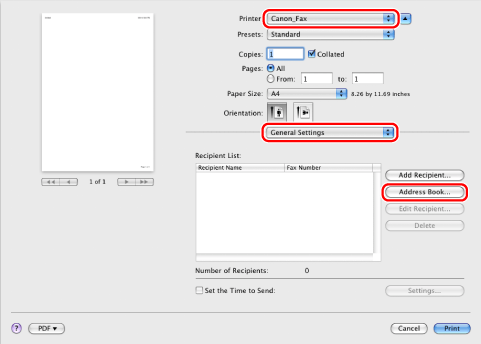
3.
Click [Import].
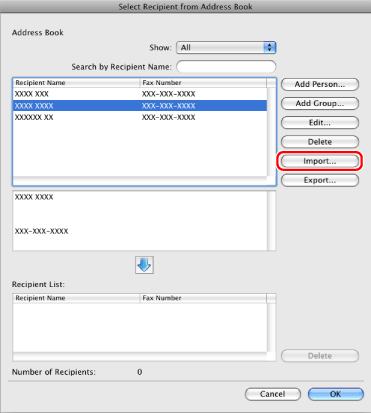
4.
Select the file you want to import → click [Open].
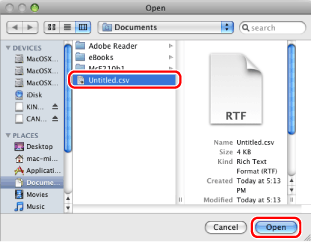
The data of the selected file is imported and displayed in the list under [Address Books].
|
NOTE
|
|
The display may vary according to the operating system and system environment.
|