e-Manual Topics
The explanatory pages under each category in the e-Manual are called "topics." They appear in a screen similar to the one below.
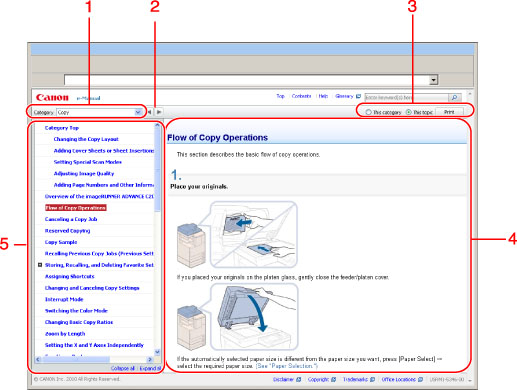
|
1
|
Category menu
You can select a different category from the pull-down menu.
|
|
2
|
  Click to move to the previous or next category.
|
|
3
|
[Print]
Prints the manual.
Select either of the following when printing.
[This category]: Prints all the contents in a category.
[This topic]: Prints only the topic page currently displayed.
|
|
4
|
Topic page
The descriptions of each item are displayed.
|
|
5
|
Category contents
This is the list of the contents in the category. Clicking an item displays the description in the topic page.
Clicking  opens the content list and clicking opens the content list and clicking  closes the content list. To display all content list, click [Expand All] and to hide all content list, click [Collapse All]. closes the content list. To display all content list, click [Expand All] and to hide all content list, click [Collapse All]. |
|
NOTE
|
|
The background colour and images of the Topic Page may not be printed, depending on the Web browser settings.
|