Copy Tray-J1
If the Copy Tray-J1 is attached to the machine, the following modes are available:
Collate Mode
The prints are automatically collated into sets arranged in page order.
Group Mode
All prints of the same original page are grouped together into sets.
Rotate Mode
If originals of the same size are printed, the prints are automatically collated into sets arranged in page order.
Parts and Their Functions
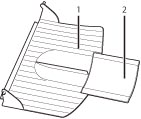
|
1
|
Output Tray
Paper is output to the output tray.
|
|
2
|
Auxiliary Tray
Pull out the auxiliary tray if you are outputting large size paper.
|
The following are paper sizes that can be output from the output trays of the machine. However, some paper sizes may not be output depending on the set functions.
 : Available - : Unavailable
: Available - : Unavailable|
Paper Size
|
Output Tray
|
|
|
12" 5/8" x 17 11/16"
|
-
|
|
|
12" x 18"
|
-
|
|
|
11" x 17"
|
 |
|
|
LGL
|
 |
|
|
LTR
|
 |
|
|
STMT
|
-
|
|
|
LTRR
|
 |
|
|
STMTR
|
 |
|
|
EXEC
|
 |
|
|
Envelope
|
Nagagata 3
|
-
|
|
Yougatanaga 3
|
-
|
|
|
Kakugata 2
|
-
|
|
|
COM10 No.10
|
-
|
|
|
Monarch
|
-
|
|
|
DL
|
-
|
|
|
ISO-B5
|
-
|
|
|
ISO-C5
|
-
|
|
|
Custom Size
|
3 7/8" x 5 9/16" to 12 5/8" x 18"
(99 mm x 139.7 mm to 320 mm x 457.2 mm)
|
-
|
|
NOTE
|
|
If both the Copy Tray-J1 and Inner Finisher-C1 are attached to the machine, you cannot use the Rotate mode.
|