Selecting the Appropriate Printer Driver
The printer driver is installed from a User Software CD-ROM.
If there is more than one CD-ROM, use the following information as a reference and select the appropriate CD-ROM and printer driver.
Content of Each CD-ROM:
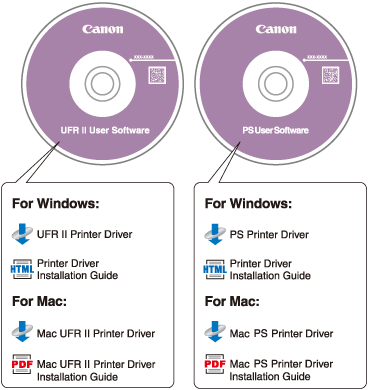
Features of the Printer Driver
UFR II Printer Driver:
Using the UFR II printer driver, the various data processing tasks conventionally executed within the printer are appropriately divided between the host PC and the printer to greatly reduce the overall printing time.
The workload can be delegated to match the output data, thus realizing a significant increase in speed through optimization.
PS Printer Driver (option):
The PS printer driver converts print data from applications into data for use with PS printers, and sends it to the printer.
As well as converting print data, it can also enable you to configure settings relating to finishing and detailed settings such as color adjustment, and provides an appropriate print environment for desktop publishing and publishing on demand.
|
NOTE
|
|
The CD-ROM supplied with the machine you are using depends on the machine and the system environment.
You can confirm which printer driver(s) you can use by following the procedure below.
1. Press
 (Counter Check) on the control panel. (Counter Check) on the control panel.2. In the Check Counter screen, press [Chk. Device Config.].
3. Confirm the printer driver name displayed under [Option].
|