Setting the Resolution
You can specify the resolution at which to scan the original.
As an example, the procedure for selecting memory media as the storage location is explained in this section.
1.
Press [Scan and Store] → [Memory Media].
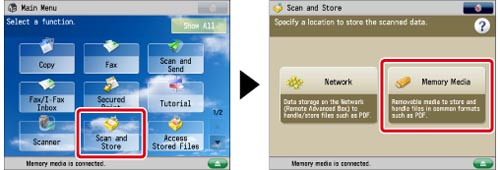
2.
Select the memory media → select the destination folder → press [Scan].

3.
Press [Resolution] → select the desired resolution → press [OK].
