Set Options Shortcuts
Two options shortcuts are displayed on the Scan and Send screen. [2-Sided Original] and [Different Size Originals] are displayed as default. These shortcuts can be changed to functions that you frequently use.
1.
Press [Scan and Send] → press  .
.
 .
.
2.
Press [Register Options Shortcuts].
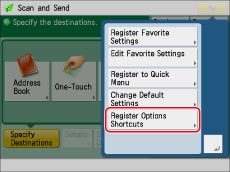
3.
Select the button to register.
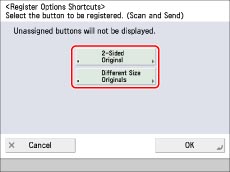
4.
Select the option to assign → press [OK].
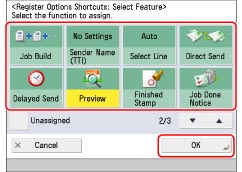
If you do not want to assign an option, press [Unassigned].
5.
Press [OK].
6.
Press  .
.
 .
.