Receiving Documents Through Fax or I-Fax
You can set whether to automatically print received Faxes and I-Faxes, or store them in the Memory RX Inbox.
1.
Press [Fax/I-Fax Inbox] → [Memory RX Inbox].

2.
Press [Memory RX Inbox].
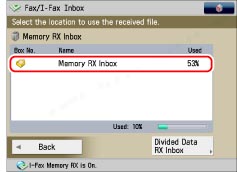
3.
Set <Fax Memory Lock>/<I-Fax Memory Lock>.

|
[On]:
|
Received documents are stored in the Memory RX Inbox.
|
|
[Off]:
|
Received documents are printed automatically.
|
|
NOTE
|
|
If you have set start and end times for Memory Lock, the time at which Memory Lock will automatically switch 'Off' appears when you set <Fax Memory Lock> and/or <I-Fax Memory Lock> to 'On'. Similarly, the time at which Memory Lock will automatically switch 'On' appear when you set Memory Lock to 'Off'.
|
|
If you set <Fax Memory Lock> and/or <I-Fax Memory Lock> to 'Off', documents received through the Fax/I-Fax function are automatically printed and deleted from the Memory RX Inbox.
|
4.
Press [Back] repeatedly until the Inbox Selection screen appears.