Auto Clear Settings
If Web Access is idle for a certain period of time (after the last key operation is performed), the display returns to the Basic Features screen (standard settings) of the selected function. You can also select whether to automatically delete the cache (temporary files of previously visited Web pages that are stored to speed up repeated access to the same page) when the Auto Clear mode is activated.
1.
Press [Web Access].

2.
Press [Menu].

3.
Press [Settings].
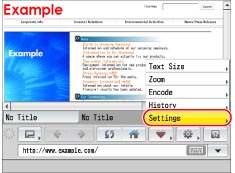
4.
Press [Auto Clear Settings] → select what to display during Auto Clear → press [OK].

|
Details of each item are shown below.
|
|
|
[Show Home Page]:
|
Displays the home page that appears when Web Access starts.
|
|
[Show Blank Page]:
|
Closes all the Web pages.
|
|
[Keep Last Page]:
|
Displays the Web page that was last displayed.
|
|
NOTE
|
|
For more information on Auto Clear, see "Auto Reset Time."
|