Replacing the Toner While Printing Is Possible
If you replace the toner cartridge when the message <Black toner is low. Replacement not yet needed.> or <Replace toner cartridge. (Black)> is displayed, follow the procedure below to erase the displayed message.
1.
Press  .
.
 .
.2.
Press [Adjustment/Maintenance] → [Maintenance] → [Replace Toner While Printing Is Still Possible].
3.
Press the key for the colour of the replaced toner.
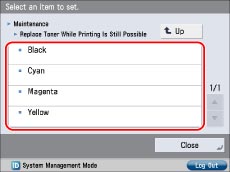
4.
Press [Yes].