 brings up the Status Monitor/Cancel screen. The Status Monitor/Cancel screen enables you to check the status of the machine, cancel print jobs, or specify the printing priority.
brings up the Status Monitor/Cancel screen. The Status Monitor/Cancel screen enables you to check the status of the machine, cancel print jobs, or specify the printing priority.Checking, Changing, and Cancelling Print Jobs
Pressing  brings up the Status Monitor/Cancel screen. The Status Monitor/Cancel screen enables you to check the status of the machine, cancel print jobs, or specify the printing priority.
brings up the Status Monitor/Cancel screen. The Status Monitor/Cancel screen enables you to check the status of the machine, cancel print jobs, or specify the printing priority.
 brings up the Status Monitor/Cancel screen. The Status Monitor/Cancel screen enables you to check the status of the machine, cancel print jobs, or specify the printing priority.
brings up the Status Monitor/Cancel screen. The Status Monitor/Cancel screen enables you to check the status of the machine, cancel print jobs, or specify the printing priority.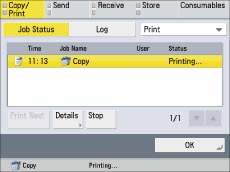
Status Monitor/Cancel Screen
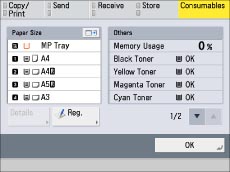
Status Monitor/Cancel Screen (Consumables)
|
NOTE
|
|
For instructions on checking the status of Copy, Fax, and Send jobs, see "Status Monitor/Cancel."
|