Combination of Functions Chart
These charts show the available combinations of settings when you want to set more than one function at a time.
Network/Memory Media
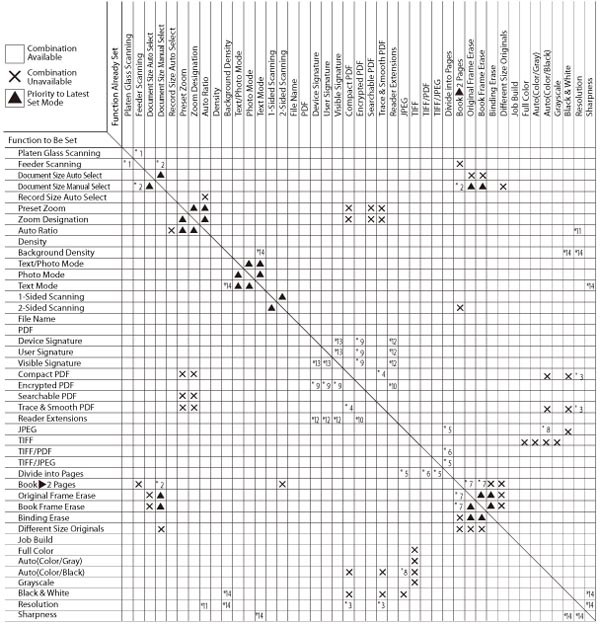
*1 Combination available when the Job Build mode is set.
*2 Cannot be set if the scan size is [A3+].
Cannot be set if you manually specify the scan size.
Cannot be set if you manually specify the scan size.
*3 Combination available if the resolution is 300 x 300 dpi.
*4 The PDF (Compact) mode is set at the same time.
*5 [Divide into Pages] is set to 'On'.
*6 [Divide into Pages] is set to 'Off'.
*7 Available if the original is placed on the platen glass.
*8 Cannot be set if you select the Black & White mode.
*9 If [Password Required to Change Permiss.] is set, you must set [Allow Changes] to [Changes but Extract Pages] in order to set digital signature settings.
*10 If [Password Required to Change Permiss.] is set, you must set [Allow Changes] to one of the following in order to set the Reader Extension mode:
[Changes but Extract Pages]
[Add Comments and Digital Signatures]
*11 Available if the resolution is 300 x 300 dpi or 600 x 600 dpi.
*12 Cannot be set if you set [Optimize PDF for Web] to 'On'.
If Digital Signature and Reader Extensions are both set for a PDF file, changes made after the signature is applied are stored as Comments in the PDF file.
If Digital Signature and Reader Extensions are both set for a PDF file, changes made after the signature is applied are stored as Comments in the PDF file.
*13 Visible Signatures can only be set when a device signature or user signature is set for the PDF file.
You cannot specify these settings when [Format PDF to PDF/A] is set to 'On'.
You cannot specify these settings when [Format PDF to PDF/A] is set to 'On'.
*14 The settings for [Sharpness] and [Adjust] for <Background Density> are invalid when all of the conditions below are met.
The colour mode is Black & White
The original type is set to Text
The resolution is set to 100 x 100 dpi, 150 x 150 dpi, or 200 x 100 dpi