Compact PDF or XPS
This mode enables you to send files containing text originals or text/photo originals using a higher compression ratio than normal PDF or XPS files. If you select [Compact] as the PDF or XPS file format, it is recommended that you set the original type setting to either 'Text/Photo' or 'Text', depending on the image type.
You can also select [OCR(Text Searchable)].
|
IMPORTANT
|
|
PDF (Compact) or XPS (Compact) is only valid with the following settings:
Select Color: A mode other than Black & White
Resolution: 300x300 dpi
Copy Ratio: 100 %/Auto
|
1.
Press [Scan and Send] → specify the destination → press the file format button.
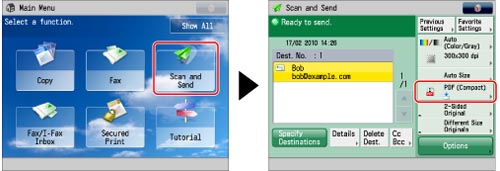
2.
Select a file format → press [Set Details].
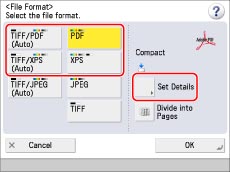
3.
Press [Compact] → [OK] → [OK].
If you want to separate multiple images and send them as separate files, each of which consists of only one page, set [Divide into Pages] to 'On'. Set [Divide into Pages] to 'Off' to scan them as a single file.
|
IMPORTANT
|
|
You cannot send a long strip original of 860 mm or more in length as a compact PDF or XPS file. (You can scan long strip originals of up to 630 mm using the scanning area of the machine, but long strip originals longer than 630 mm can only be received by I-fax, etc.
If you select [Compact] for PDF or XPS file format, the colour mode is changed from [Auto(Color/Black)] and [Black & White] to [Auto(Color/Gray)] and [Grayscale]. If you want to scan the document with the colour mode that you specify, change the PDF file format to anything other than [Compact] and [Trace & Smooth], and change the XPS file format to anything other than [Compact].
If PDF (Trace & Smooth), PDF (Compact), or XPS (Compact) is registered as the standard file format and you are sending documents by I-fax, a message prompting you to change the file format may appear. In this case, change the file format to anything other than PDF (Compact), XPS (Compact), or PDF (Trace & Smooth). For more information on registering/changing the standard mode, see [Change Default Settings]. (See "Changing the Default Settings for Send.")
|