Fax Activity Report
The Fax Activity Report is a printed log that shows the results of send and receive jobs. You can set
whether to automatically print an Activity Report.
The Fax Activity Report can be printed at a specified time or it can be printed automatically when the
number of send and receive transmissions reaches 40. The send and receive logs can also be printed
separately.
whether to automatically print an Activity Report.
The Fax Activity Report can be printed at a specified time or it can be printed automatically when the
number of send and receive transmissions reaches 40. The send and receive logs can also be printed
separately.
To manually print a Fax Activity Report, see "Manually Printing the Communication Management Report."
For information on the optional products required to use this function, see "Optional Products Required for Each Function."
|
NOTE
|
|
Reports can only be printed if A3, B4, A4, or A4R (plain, recycled, or color paper) paper is loaded in the paper sources whose settings in Other in [Paper Drawer Auto Selection On/Off] are set to 'On'. However, if you set [Consider Paper Type] to 'On' for Copy in [Paper Drawer Auto Selection On/Off], you cannot print from paper sources set to use color paper. (See "Enabling Paper Drawer Auto Selection.")
|
1.
Press  (Settings/Registration).
(Settings/Registration).
 (Settings/Registration).
(Settings/Registration).2.
Press [Function Settings] → [Send] → [Fax Settings].
3.
Press [Fax Activity Report].
4.
Specify each setting → press [OK].
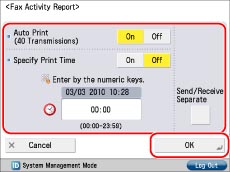
<Auto Print (40 Transmissions)>:
Select [On] to automatically print the Activity Report when the number of send and receive transmissions reaches 40.
<Specify Print Time>:
To print the report at a specified time, select [On] and enter the desired time using the numerical keypad (zero through nine).
Enter all four digits of the time (including zeros), using 24-hour notation.
|
Examples:
|
7:05 a.m. → 0705
|
|
11:18 p.m. → 2318
|
If you make a mistake when entering the time, press  (Clear) to clear your entry → enter another four digit number.
(Clear) to clear your entry → enter another four digit number.
 (Clear) to clear your entry → enter another four digit number.
(Clear) to clear your entry → enter another four digit number.If the number of send and receive transmissions exceeds 40 before the specified time, a Fax Activity
Report of the most recent 40 transmissions is printed.
Report of the most recent 40 transmissions is printed.
To print the send and receive logs separately, press [Send/Receive Separate] to select it.
|
NOTE
|
|
If [Display Log] in [Management Settings] (Settings/Registration) is set to 'Off', [Fax Activity
Report] is not displayed. If [Display Log] in [Management Settings] (Settings/Registration) is changed from 'Off' to 'On', the following settings are switched to 'Off' automatically:
Auto Print (40 Transmissions)
Specify Print Time
When the message <Check the printer. Call service representative.> is displayed to indicate that the Print function is unavailable, the machine automatically prints a Fax Activity Report after it recovers from the problem. The latest 40 communication results are printed on the report.
For more information on the Fax Activity Report, see "Fax Activity Report."
|