Send Job List
You can manually print the Send Job List when required.
If you are using the imageRUNNER ADVANCE C2020, depending on the region, the optional product is required to use this function. For information on the optional product, see "Optional Products Required for Each Function."
The items printed for the list and a description of each item are indicated below.
SET TIME
The date and time that the send job was specified is printed in 24-hour notation. If SSO-H is set as the login service, the user name used for login is printed below the set time. When the machine cannot specify the user (for example, when automatically forwarding), the user name is not printed.
ST. TIME (Start Time)
The time (in 24-hour notation) at which the document started to be transmitted is printed. The start time is printed only for send jobs that have been set with the Delayed Send setting.
DESTINATION ADDRESS
The address of the recipient is printed.
DESTINATION ID
The DESTINATION ID of the recipient is printed.
JOB NO.
The four digit number, that is automatically assigned when the document is accepted for sending, is printed.
MODE
The type and mode of transmission are printed.
Transmission type: Send (TX)
Mode of transmission: FTP, SMB, WebDAV, I-Fax (I-FAX), E-mail (MAIL), Fax (FAX)
PGS.
The number of pages that were sent is printed.
|
NOTE
|
|
A list of fax, e-mail, I-fax, and file server transmissions is printed on the Send Job List.
If a field exceeds its display capacity, only those characters that fit in the display are printed.
Send jobs originating from the fax driver are omitted from this report.
|
Printing the Send Job Status
1.
Press  (Status Monitor/Cancel).
(Status Monitor/Cancel).
 (Status Monitor/Cancel).
(Status Monitor/Cancel).2.
Press [Send] → [Job Status].
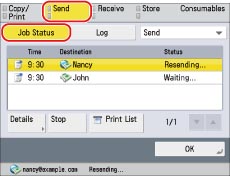
3.
Press the drop-down list → select [Send] → press [Print List].
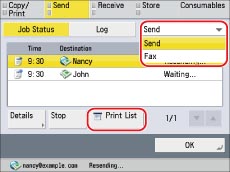
4.
Press [Yes].