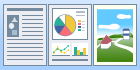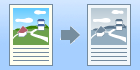[Quality] Preferences Pane
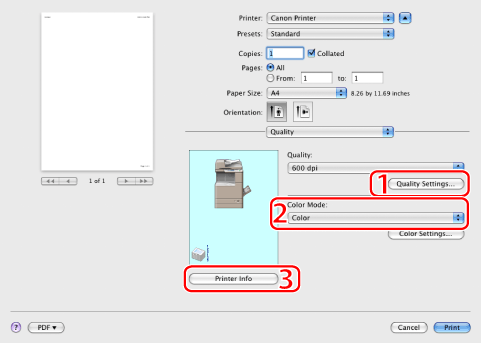
1. |
Quality Settings |
Enables you to configure settings relating to print quality.
|
2. |
Black and White Printing |
Prints color documents in black and white. (See "Setting the Color Mode for Printing.")
|
3. |
Printer Info |
Obtains printer information (the name of the printer model, installed options, and paper source status).
|
|
IMPORTANT
|
|
The screen and available functions may vary according to the type and version of the printer driver. The newest printer driver that supports all of the functions of the printer you are using is made available on Canon's web site as soon as it is ready. You can download the printer driver from Canon's web site and use it whenever you need to.
|